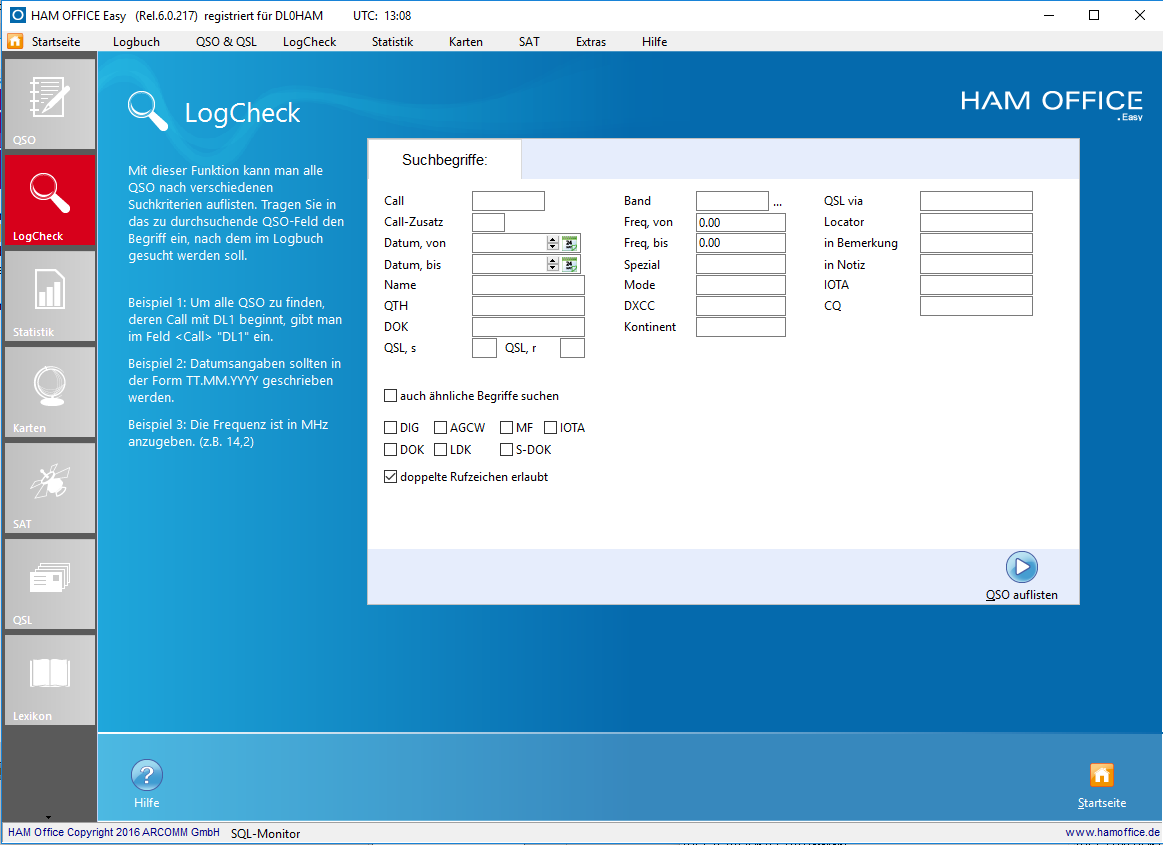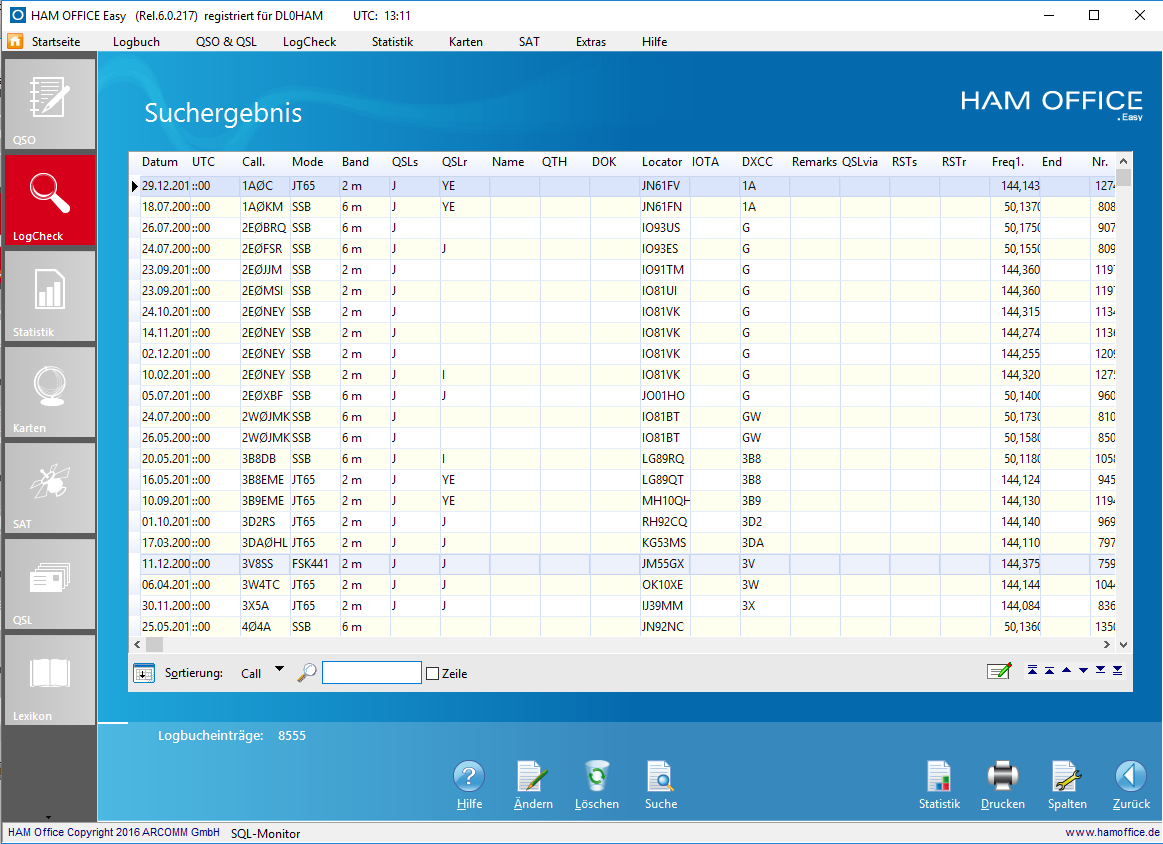LogCheck
Pic above:
"classic" query
Enter the terms in the fields for which the logbook should be searched. A result list then opens with the QSOs found. This list can be sorted and printed out. Changing QSO data is also possible in this list.
Pic above:
Action for all entries
You can use this function to make changes to the listed QSOs "in one go".

 DE
DE